 |
| 1. Notice the camcorder is in RECORDING mode |
 |
| 2. Turn it to the PLAYBACK mode |
 |
| 3. You should be able to view the screen |
 |
| 4. Push the SILVER BUTTON to start the video |
 |
| 5. Your video should automatically start and end by itself |
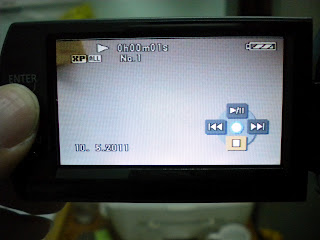 |
| 6. Push the SILVER BUTTON to end the video early |
